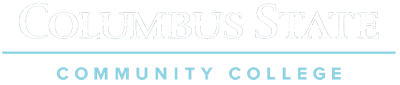How to Reschedule
How to Reschedule Your Placement Test Appointment
- Go to Columbus State Community College Exam Selection | Registerblast.
- Click the My History tab at the top of this page.
- Enter the email address you used to schedule your exam.
- Click the Continue button underneath the email field.
- In a few minutes, you'll receive an email link which is valid for 90 minutes.
- Click the link from the email received.
- A new window will open with your registration history.
- Click Cancel next to the test you wish to reschedule.
- Confirm Yes, Cancel My Registration.
- Click New Exam? (Next to Exam History at top of list).
- Complete a new registration form to save a seat on another day or time.