How to Schedule an Exam
Exams must be scheduled with the lab of your choice at least 12 hours prior to testing.
Please click here watch a video to help guide you through scheduling your exam.
- Complete all of the drop down menus starting with “Choose a group”
- Pick which Assessment Center you would like to test at.
- Choose which type of exam you are taking.
- Select the subject of your exam.
- Find your instructor and the exam number you want to schedule
- Select the date for your test (All available dates will be highlighted in dark red).
- An exam description will appear with details of your exam.
- Select the time of your exam (All available times will show).
- Complete the name and email fields.
- Read the information in the Exam Guideline Acknowledgement box.
- Check the "I agree" box.
- Complete the phone number field.
- Click on “Add to Cart.”
- Your exam is only in your cart and NOT scheduled yet.
- If you want to schedule another exam Click on “Add Another Exam”
- If you are done scheduling then click “Complete Registration”
- You will receive a confirmation email which lets you know your exam has been successfully scheduled.
- Keep your email confirmation for reference until your testing is complete.
For help, please contact us at:
Nampa Micron Education Center: (208) 562-2440
Ada County Lynx: (208) 562-2542