Exam Registration Troubleshooting
These instructions are only for if you are having trouble submitting a Virtual Placement Test Request or scheduling a Virtual FCLE.
If you are getting an error, try these "fixes", in this order, before emailing the testing center directly.
1. Make sure your browser is a current version of modern browser. Some common browsers include Google Chrome, Mozilla Firefox, Safari, Microsoft Edge, Opera.
2. Delete your cookies and refresh your browser
3. Clear your cache and refresh your browser
4. Try to register on another device