How to Schedule
How to Schedule
- Select a group from the drop down menu below Choose a Group.
- Continue to choose the correct option from any remaining Choose a Group drop down menus. This process narrows down your test selections.
- When Choose the Appointment Type appears, select your precise appointment type.
- Click the Select a Date For Your Exam field to choose an available testing date from the calendar.
- Click the Choose a Time field to select an available testing time.
- Complete the personal information for the person who will be taking the test.
- Complete the Needed Information.
- Click Schedule Resource.
- If payment is required, complete the credit card fields and click Purchase Appointment.
- Once you have clicked Schedule Resource, your confirmation email will appear on the screen.
- Upon a successful transaction you will receive an immediate email confirmation receipt.
- Print your receipt if needed.