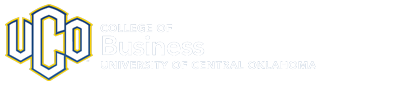How to Cancel
- Click the My History tab at the top of the page.
- Enter the email address you used to originally schedule your exam.
- Click Continue.
- You will receive an email from support@registerblast.com.
- Click the link inside the email.
- A My Exam History page will open. Find your exam and click the Cancel link.
- Click "Yes, cancel my registration" if you are sure you want to cancel or "Keep current registration" if you do not want to cancel your exam.
Please note: To reschedule a previously scheduled appointment that is LESS than 12 hours in the future, email the UCO College of Business Testing Center at cbtesting@uco.edu or call 405-974-2695 (leaving a voicemail is acceptable). Any UCO student who cannot make a scheduled appointment MUST reschedule or cancel within 2 hours of the scheduled appointment the DAY OF the appointment or they will be classified as a No Show / Late and charged a $10.00 fee to their Bursar account.
The UCO College of Business Testing Center offers appointments for UCO students taking online College of Business courses on a first-come, first-served basis. All exams must be scheduled 12-hours in advance. As the student, it is your responsibility to know the date(s)/time(s) by which your exam must be completed as the requirement for your course. Exam schedules are determined by the instructor of record for each course. The UCO College of Business Testing Center is not responsible for exams scheduled outside of the permissible date/time period, unavailable appointments, missed exams, or cancellations. ***If your exam does not show available times, that means the CB Testing Center is booked and students will need to utilize ProctorU for their exam.***