How to Reschedule an Exam
You cannot reschedule an exam that is within 24 hours of the appointment.
How to Reschedule Your Exam
- Sign In with the same email address that was used to create the appointment.
- Click the View Complete History link under My History.
- A new window will open with your registration history.
- Click the Reschedule link.
- A calendar will appear with the available dates for rescheduling purposes.
- Click the date and time to reschedule.
- After you have completed the step above, you will receive a confirmation email notifying you of the new test date.