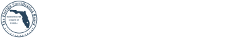How to Schedule Your Exam
How to Schedule Your Exam
- On the Choose Exam page, click the Exams title bar in the middle of the page.
- The exam you want to schedule will appear on the next page.
- Click on the name of the exam you desire to take.
- The current monthly calendar will appear.
- All available test dates will be either be displayed in a green-shaded date box with its time slot, or in a drop-down box.
- If necessary, click the left/right arrows to move to a different month.
- Click on the green-shaded square to select your desired time slot.
- The Exam Summary page appears. Complete the required fields.
- Read the Student Acknowledgement in the scroll box. Acknowledge the information by clicking the check box underneath the scroll box.
- Click Register to check out.
- Once you click Register your email confirmation receipt will appear on the next page.
- Print the receipt for your records.