How to Reschedule an Appointment
To reschedule, you may call the Learning Resource Center (907-745-9713) and we can assist you over the phone. Or if you wish, you may reschedule yourself online using the following procedure:
- Select My History at the top of this appointment registration page.
- Enter your email address used to make the initial appointment.
- Click Continue.
- Within a few minutes, you will receive an email link that is valid for 90 minutes.
- Click the link in the email. A new window will open with your registration history.
- Click Reschedule and a calendar will appear with the available dates and times for rescheduling.
- Click the date and time you desire.
- Once completed you will receive a confirmation email with the new appointment registration.
Note...if no times show as available, you have likely chosen a time within the final 24-hour window. In this case, you will need to contact Learning Resource Center (907-745-9713) to reschedule your appointment instead.
Acceptable Browsers
- Apple Safari - version 7 or later
- Google Chrome - version 33 or greater
- Microsoft Edge - version 18 or later
- Microsoft Internet Explorer - NOT SUPPORTED
- Mozilla Firefox - version 27 or later
- Opera - version 17 or later