How To Schedule an Appointment for Testing or Tutoring
- Select a group from the drop-down menu below Choose a Group.
- Continue to choose the correct option from any remaining Choose a Group drop-down menus. This process narrows down your appointment selections.
- When Choose an Exam appears, select the length and type of the exam or tutoring appointment.
- Click the Select a Date For Your Exam field to choose an available testing or tutoring session date from the calendar.
- Click the Choose a Time field to select an available testing or tutoring time. Make sure that you have allowed 24 hours before your appointment. Note...if no times show available, it is likely it is within the final 24-hour window. Please call the Learning Center to schedule your appointment instead.
- Complete the personal information for the person who will be taking the test or meeting with the tutor.
- Read the Exam Guideline Acknowledgement in the scroll box.
- Check the box under the scroll box, to acknowledge the guidelines.
- Complete the Needed Information.
- Click Add to Cart.
- If you need to add another exam or tutor session, click Add Another Exam and repeat the previous process.
- If payment is not required, click Ready to check out. If payment is required, complete the credit card fields and click Purchase Exams.
- If you have completed all necessary registrations, click Complete Registration.
- Once you have clicked Complete Registration, your confirmation email will appear on the screen, and you may save a copy for your records.
- You also will receive an immediate email confirmation receipt to the email address you used for the appointment. Please bring this receipt with you to the testing or tutor session. Having a digital copy available on your phone or tablet will work also.
Acceptable Browsers
- Apple Safari - version 7 or later
- Google Chrome - version 33 or greater
- Microsoft Edge - version 18 or later
- Microsoft Internet Explorer - NOT SUPPORTED
- Mozilla Firefox - version 27 or later
- Opera - version 17 or later