Schedule a Test
1. On the 'Exam Registration' page, choose the corresponding exam group (e.g., CLEP).
3. If there are multiple exams in the group, they will be listed in alphabetical order. Click the name of the test you desire to take.
4. Check the exam description for important information related to the selected exam.
5. Click on the calendar icon at the right to show the calendar. The days of the month highlighted in garnet are the days the test is administered.
5. Click the time you want to take the test. If you find the message: 'All times are full', go back and choose a different date.
6. Complete the following fields under 'Who is taking this exam?':
a. First Name
b. Last Name
c. Email
d. Verify Email
7. Read the 'Exam guideline acknowledgement' in the scroll box. Acknowledge the information by clicking the check box underneath the scroll box: 'I agree to follow the above guidelines'.
8. Complete any other fields listed that are required by the university under 'Needed information'. Click 'Add to Cart'.
NOTE: You have not completed the registration process until you click 'Purchase Exams'.
9. Complete the required 'Payment Information' and click 'Purchase Exams'. Your confirmation receipt will appear on the next page. Print the receipt for your records.
10. Check your email account for the email confirmation receipt.
For online registration support, click here.