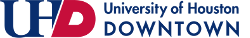How to Reschedule
How to Reschedule Your Exam
- Click My Registrations tab at the top of this page or select http://www.registerblast.com/uhd/History.
- Enter the email address you used to initially schedule your exam.
- Click continue underneath the email field.
- A message with your registration history will then be sent to the email address.
- Log into your email and click the link found in the message (the link is only valid for 90-minutes).
- A new window will open with your registration history.
- Click the reschedule link.
- A calendar will appear with the dates available for rescheduling.
- Click the date and time of your choice.
- After you have completed this step above, you will receive a confirmation email notifying you of your new registration.