How to Cancel an Appointment
Appointments may be cancelled through Register Blast at least 48 hours in advance of the scheduled appointment date and time. You will not be able to cancel your appointment if it is within 48 hours of your scheduled appointment. A new appointment will need to be scheduled. If you have an emergency or extenuating circumstance, please send an email to testing@uta.edu. Situations will be reviewed on a case-by-case basis.
Click on the orange icon at the top of the page.
Click on “My Exams/My History” and the exam you wish to cancel. If you do not see your history, you will be asked for the email you used to register. An email will be sent to you with a link that is valid for 90 minutes. Once you click on that link, you will see your history of exam appointments.
Locate the exam you wish to cancel and click on “Cancel” in the list of options to the right.
A question asking if you would like to cancel your registration will appear. You can either select “Yes, cancel my registration” or “Keep current registration”.
You will see “Your registration has been canceled” on the next screen.